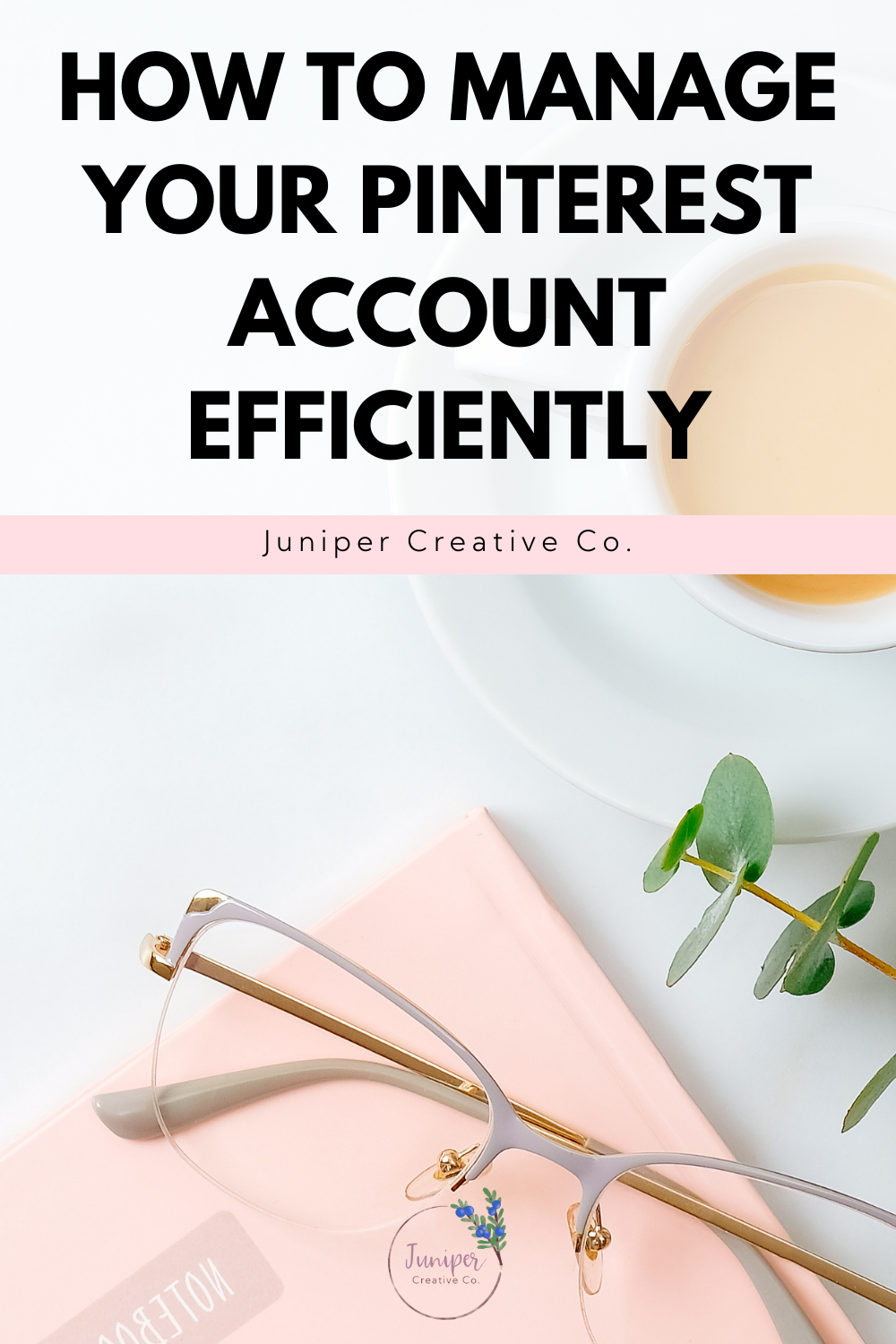Maximize Your Time And Growth: 6 Tips To Manage Your Pinterest Account Efficiently
Learn how to maximize your time and growth by running your Pinterest account more efficiently. Follow these 6 tips to achieve streamlined systems, a larger following, and a successful food blog.
Newbies and seasoned food bloggers alike are familiar with the struggles when it comes to managing a Pinterest account. Not posting consistently, getting almost no traffic, and struggling with graphic design are just a few of the challenges!
Pinterest is a very powerful tool you can use to grow your blog traffic, sales, and views. It’s an essential tool for food bloggers, however, you’ll only see results when you know how to use it properly.
I’m sharing my top 6 strategies that will show you how to run your Pinterest account efficiently. Each strategy will show you how to prioritize the content you put on Pinterest, how to design eye-catching pins with ease, and tips and tricks that will put you ahead of the competition.
Skip ahead to the tips:
Follow these tips and start accomplishing your blogging goals using Pinterest:
1. Use a content calendar
The secret to efficiency is organization. Whether you schedule your pins by week or month, storing the pin title, description, link, keywords, and publishing date in a content calendar will ensure the process is streamlined.
2. Prioritize new content
Fresh Pins (AKA pins with links, images, or videos that Pinterest has never seen before) will be prioritized on the platform. Therefore, it’s key to focus on promoting new content. Reposting the same pin and link over and over again won’t get you very far.
Yes, it’s crucial for you to consistently be creating new content, but this doesn’t mean you have to be publishing new recipes several times a week. Repurpose one blog post into social media posts, videos, and lead magnets and post your pins with links to those sources (rather than directly to your blog post). Voila! You just turned 1 potential pin into 10 Fresh Pins.
3. Schedule holiday pins in advance
Pinterest is a search engine, not a social media platform. Getting your content seen is a long game, meaning your published pins may not see much growth until months after being published.
Get ahead of the competition and prepare your pins way ahead of time. Scheduling pins for certain holidays, such as Cinco de Mayo, Christmas, Thanksgiving, etc., should be done 3 to 6 months ahead of time. This gives your pin time to gain traction and “get out there” well ahead of the competition.
Lastly, while you may think your pin or recipe would be perfect for a certain holiday, a viewer may not think the same. You need to specify WHY your recipe would be great to try for that holiday by including specific keywords in the description, title, and even in the pin design itself.
4. Research ahead of time
To piggyback on publishing pins in advance, taking the time to perform detailed research for your pins will only put you at an advantage. What I mean by research is looking for relative keywords to include in pin descriptions, analyzing what the top pin designs look like (in terms of design, images, and text), and new strategies that appear to be working for your competition (ie: Story or Video Pins).
To perform keyword research on Pinterest, type your recipe title or primary keyword in the search bar. Keep track of what pops up in the results and use the relative options in your descriptions or designs.
When you type in your search word, a number of results will appear underneath the search bar and in colorful bubbles as you can see above.
Take some time each week to write detailed keyword-rich pin descriptions. Put everything in a Pinterest pin content calendar to keep things organized. This will help when it’s time to design your pins and hit “Publish”.
5. Don’t stress about making beautiful pins
Less is more when it comes to popular pins. During the design process, I recommend making the text as easy to read as possible (don’t use too many script fonts) and using high quality images (1 or 2 should be fine). Designing them using easy-to-use graphic design tools like Canva makes the process a breeze.
6. Use a scheduling tool
The food blogging world isn’t happy with Tailwind and as a former Pinterest Manager, I don’t see why. Tailwind is a scheduling tool that allows you to publish pins with ease. Just set it and forget about it!
Not to fret: Tailwind is not the only pin scheduler out there. Check out SimplePin Media’s list of Pinterest-Approved Schedulers for more (free and paid) options.
Looking for more tips on building your traffic and running your Pinterest account with ease? Download this guide by Tailwind to get all of the deets on the powerful platform!
If you liked this post, I’d be so grateful if you left a comment below, shared it via Pinterest, or followed me on Instagram! I’m always sharing tons of marketing tips and free value you can use to run your food blog and its marketing strategies with less effort.